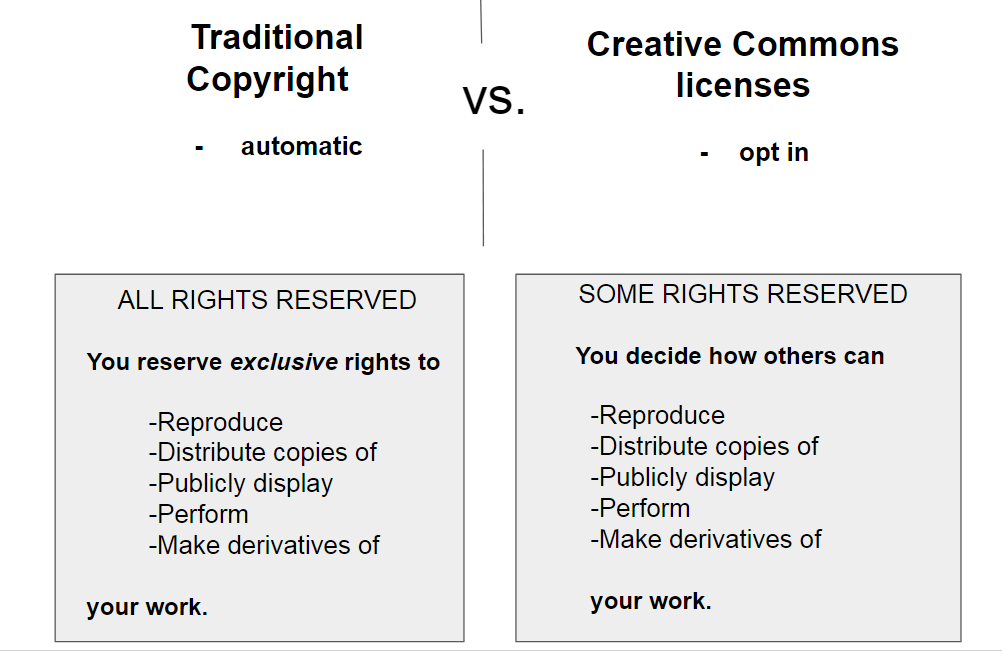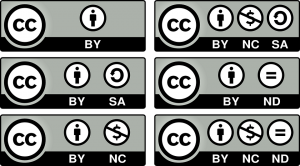In order to talk in more detail about Creative Commons licenses – a widely used open licensing infrastructure in education and beyond – we first need to review copyright.
Defining Copyright
Copyright is a form of protection granted by U.S. law to the creators of “original works of authorship” including scholarly and creative works. Creators do not have to register their work or attach a copyright notice in order for copyright protection to apply to the work; the protection exists automatically from the time the work is created.
Rights protected under U.S. Copyright Law
Copyright holders have exclusive rights to:

- Reproduce their work
- Prepare derivative works
- Distribute copies of their work
- Perform their work publicly
- Display their work publicly
Copyright protections not only qualify for scholarly work (published and non-published), even napkin doodles are protected by copyright. Kind of counter-intuitive, right? An example of a learning object that you may not necessarily think of as being copyright protected is instructor PowerPoint slides.
Copyright law entitles you to retain five exclusive rights automatically which has implications for information dissemination. Specifically it puts legal limits on how a work can be used and distributed. This can make it challenging to integrate intellectual materials into educational settings.
Creative Commons
The more exposure you have to open educational resources, the more you will notice Creative Commons licenses.
What are the origins of “Creative Commons?” The Creative Commons organization was founded in 2001 by legal scholars, artists, and activists who developed and shared a legal framework, Creative Commons licenses, that runs parallel to U.S. copyright law so that authors of creative and intellectual materials could retain their copyright and decide how others use their work. They wanted to find some middle ground between the restrictions of traditional copyright and the ‘free wheeling’ public domain. This ethos is related to the free culture movement, the open source software movement, and the open access movement in scholarly publishing.
Read about the three layers ![]() (legal code, human readable, machine readable) that make up a C.C. license.
(legal code, human readable, machine readable) that make up a C.C. license.
The image below relays some key distinctions among Creative Commons licenses in contrast to automatic copyright protections.
The image below shows the 5 icons that represent different components of C.C. licenses. As you search for open course materials, you will begin to notice these symbols.
Types of Creative Commons licenses
There are six distinct C.C. licenses to choose from. C.C. licenses are opt in, and each license provides you with a range of possibilities for how openly you want your work to be shared.
It’s important to recognize that not all Creative Commons licenses permit adaptation. Specifically, Non-Derivative (ND) licenses, do not permit others to adapt the material.
The image below outlines the licenses on a scale of most to least restrictive permissions.
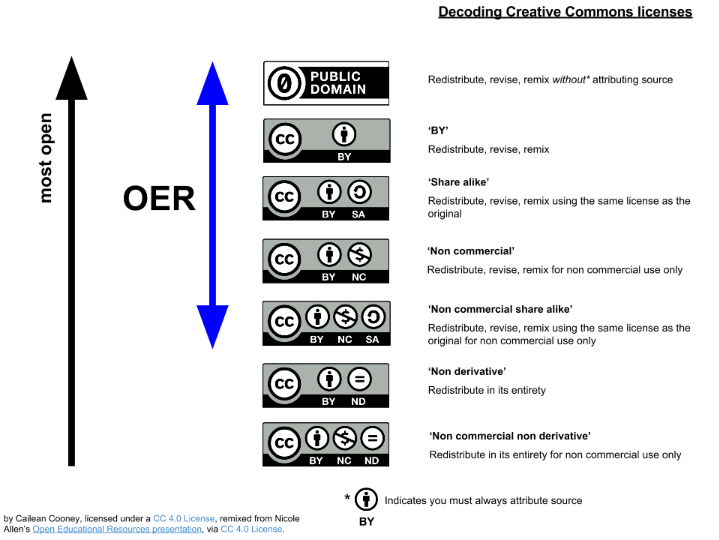
Summary
Traditional copyright protections have limitations on how intellectual work is shared. Creative Commons licenses are an opt-in alternative that runs parallel with copyright right law, but provides more choice for how your work gets shared.
As a creator of intellectual content, you can use the Creative Commons license chooser ![]() to help you decide what license makes sense for your work.
to help you decide what license makes sense for your work.
As an adopter of OER, you always need to attribute the work of others. This is a requirement when you redistribute the material as a PDF or other applicable file type (as opposed to linking out to the material). The added affordance of being able to save or ‘retain’ a copy of the material makes it that much more stable for long-term use. Just like you cite and provide references in your scholarship, when you teach with course materials developed by someone else, you should always attribute materials by displaying the name of the author and license that accompanies the work. This guide will cover proper attribution in the “Use OER” section.
Quick Guide Pages: First | ← Previous Page | Next Page → | Last |